- Joined
- Sep 23, 2002
- Messages
- 233
Users may not be aware, but there are three different styles that can be chosen to view Arachnoboards:
We hope you enjoy them.
Regards,
The Arachnoboards Team
- Scrubland (our default style)

- Ultraviolet

- Rainforest

- Clicking on your user profile (top right hand side, where your user name and profile picture is):

- Clicking on the "change style" button, in the forum toolbar (top right hand side, directly to the left of the "search" button) will automatically change to the next available style:
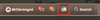
- Clicking on "style chooser" (in the bottom left of any forum page, directly above "about us"):

We hope you enjoy them.
Regards,
The Arachnoboards Team
Last edited by a moderator:


