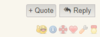- Joined
- Sep 23, 2002
- Messages
- 234
The Review area is for you to post reviews on your (first hand) personal experiences of a recent completed transaction with Dealers, Sellers, and/or Buyers you have done business with. Recent completed transactions are transactions that have taken place in the past 12 months, that you believe to be concluded, and in which you expect nothing further will occur.
The review area is NOT appropriate (or any other area of the site) for any discussions of other users reviews. If you have any questions or comments, please contact the person, privately, that you wish to further discuss the review with via conversation.
Saying "what else can I say that hasn't been said" or "as others have said" or something similar has NO place being posted anywhere in your review. Another users review has absolutely NO BEARING on your own transaction and therefore has NO place (not even a mention or reference to) in YOUR review. <---For those of you that need it spelled out.
Please make sure that you include ALL relevant details of your specific transaction. Simply saying "smooth transaction", "great seller", "good guy", "great prices", "got my animal", "friendly" or anything similar does NOT qualify as a valid review and is subject to removal at our discretion. Some details may include (but not limited to): communication, shipping/packing, item as described, condition and/or quality of stock, etc. Please note that commenting on someone's character (character reviews) are not allowed and will not stand on their own. However, it may be included along with the review of your detailed transaction.
This Review area is meant to serve as a resource to help you choose who to do business with and we hope you find it useful.
The Rules of Usage:
How to leave a review for a Dealer/Seller/Buyer who does not post in our Classifieds (or does not have an Arachnoboards account):
The review area is NOT appropriate (or any other area of the site) for any discussions of other users reviews. If you have any questions or comments, please contact the person, privately, that you wish to further discuss the review with via conversation.
Saying "what else can I say that hasn't been said" or "as others have said" or something similar has NO place being posted anywhere in your review. Another users review has absolutely NO BEARING on your own transaction and therefore has NO place (not even a mention or reference to) in YOUR review. <---For those of you that need it spelled out.
Please make sure that you include ALL relevant details of your specific transaction. Simply saying "smooth transaction", "great seller", "good guy", "great prices", "got my animal", "friendly" or anything similar does NOT qualify as a valid review and is subject to removal at our discretion. Some details may include (but not limited to): communication, shipping/packing, item as described, condition and/or quality of stock, etc. Please note that commenting on someone's character (character reviews) are not allowed and will not stand on their own. However, it may be included along with the review of your detailed transaction.
This Review area is meant to serve as a resource to help you choose who to do business with and we hope you find it useful.
The Rules of Usage:
- Personal Attacks will NOT be allowed and Arachnoboards reserves the right to remove any post deemed inappropriate.
- Please check to see if the dealer/seller/buyer you wish to review already has their own Review Item and post to the appropriate one. If there is no review item, please request one be created here.
- Contact the dealer/seller/buyer and make an attempt to resolve any issues BEFORE posting a NEGATIVE review. Please give the dealer a chance to make good on what may be a genuine error or misunderstanding, and see if your problem can be worked out to your satisfaction. NEGATIVE posts for which no attempts have been made to resolve the problem, WILL BE REMOVED.
- Dealers are encouraged to respond and address any concerns they have with things stated in a negative review, and explain why the problem occurred and anything they did to resolve the issue. Please keep things professional.
- Do NOT post a review as a means of getting a dealer(s)/seller(s)/buyer(s) attention.
- Do NOT compare the dealer/seller/buyer you are reviewing with any other dealer(s)/seller(s)/buyer(s), as it has NO relevance to your specific transaction.
- Do NOT post a review on behalf of someone else. It has to be from your own personal experience from a recent completed transaction. The other person, who had the experience with the dealer/seller/buyer, MUST post the review for themselves.
- All transactions, unless previously cleared by Arachnoboards administration, must be invertebrate-related!
- 1. Enter the classifieds.

- 2. Hover over or click on the avatar or username of the member you would like to review. (This step can actually be done anywhere you can click on a username or avatar.)

- 3. On the "Member Card" that opens, click on the number under "Review Items".

- 4. If more than one, click on the appropriate review item.

- 5. Click on the "Write a Review" button.
 .
. - 6. Fill out the form and click "Submit Review".

How to leave a review for a Dealer/Seller/Buyer who does not post in our Classifieds (or does not have an Arachnoboards account):
- 1. Search for the business name here.

- 2. Click on the appropriate entry in the search results.
- 3. Click on the "Write a Review" button.

- 4. Fill out the form and click "Submit Review".

- If you search for a Dealer, Seller or Buyer and do not find a review item, please request that one be created here.
- Reviews CAN be left for purchases that were not made through our Classifieds section.
Last edited by a moderator: