Haemus
Arachnosquire
- Joined
- Feb 11, 2016
- Messages
- 128
Hey fellow arachno guys and gals,
My job requires me to shoot a lot of products that are either glass, plastic, or metal. Because these materials have glare, it can be challenging to shoot and I've found similar challenges in shooting my tarantula collection. Here's how I've been working around the glare problem and lighting in general:

No matter how I shoot my Ts, I always make sure there's a black surface on the side opposite of the camera. This applies if I'm using a mounted flash or if I'm using natural light. I always make my boards larger than my subjects to ensure full coverage. Now let's see the application.

For this experiment I used a large softbox to mimic a large window above and slightly behind me on a cloudy day. The image on the left actually isn't too bad...as an overall shot. But if we zoom into the actual inhabitant, it becomes a completely different picture:

As you can see, the white washes out the enclosure, and this is a common problem when shooting on a white table or surface. A small black board placed in the correct position easily remedies this, as will anything that is simple, non-reflective, and black.
Here's an example of a classic top down angle, and the effect of having a white wall versus the black board behind the enclosure:


Now we're all thinking "Yeah, that's nice James, but what if we want the whole enclosure to be glare free?" Way ahead of you boss, here are the results in all black:



The last image is especially clear, with the air holes and light distortion in the blur being the only real tells. Surrounding the enclosure in black is definitely a great way to shoot through it. I'm very fond of this method as I still get uneasy when the lid is open.
Feel free to comment, criticize, or leave your tips/tricks
My job requires me to shoot a lot of products that are either glass, plastic, or metal. Because these materials have glare, it can be challenging to shoot and I've found similar challenges in shooting my tarantula collection. Here's how I've been working around the glare problem and lighting in general:

No matter how I shoot my Ts, I always make sure there's a black surface on the side opposite of the camera. This applies if I'm using a mounted flash or if I'm using natural light. I always make my boards larger than my subjects to ensure full coverage. Now let's see the application.

For this experiment I used a large softbox to mimic a large window above and slightly behind me on a cloudy day. The image on the left actually isn't too bad...as an overall shot. But if we zoom into the actual inhabitant, it becomes a completely different picture:

As you can see, the white washes out the enclosure, and this is a common problem when shooting on a white table or surface. A small black board placed in the correct position easily remedies this, as will anything that is simple, non-reflective, and black.
Here's an example of a classic top down angle, and the effect of having a white wall versus the black board behind the enclosure:


Now we're all thinking "Yeah, that's nice James, but what if we want the whole enclosure to be glare free?" Way ahead of you boss, here are the results in all black:



The last image is especially clear, with the air holes and light distortion in the blur being the only real tells. Surrounding the enclosure in black is definitely a great way to shoot through it. I'm very fond of this method as I still get uneasy when the lid is open.
Feel free to comment, criticize, or leave your tips/tricks







 Psalmopoeus cf. ecclesiasticus black
Psalmopoeus cf. ecclesiasticus black Brachypelma smithi (F. O. Pickard-Cambridge, 1897) Poster 1/4
Brachypelma smithi (F. O. Pickard-Cambridge, 1897) Poster 1/4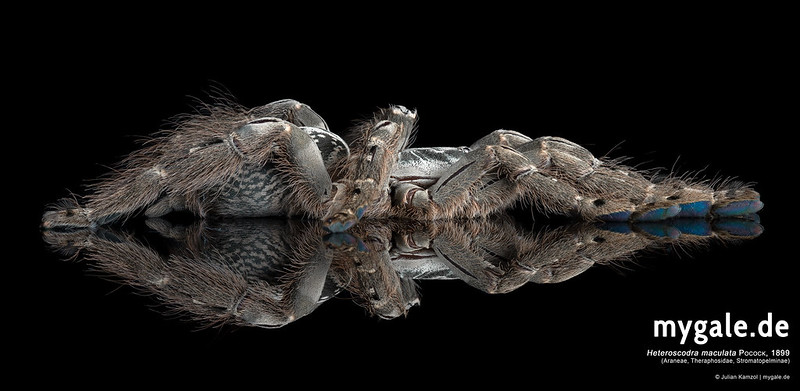 Heteroscodra maculata
Heteroscodra maculata Poecilotheria regalis Pocock, 1899
Poecilotheria regalis Pocock, 1899 P. ornata white
P. ornata white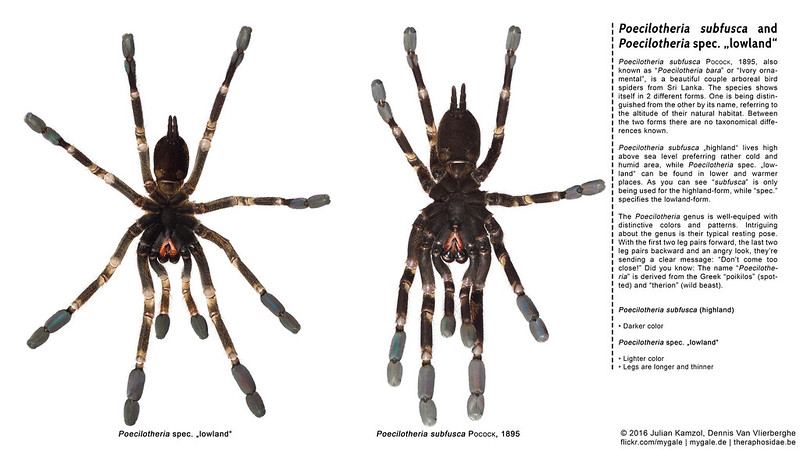 P. subfusca and P. spec. "lowland" ventral
P. subfusca and P. spec. "lowland" ventral