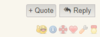- Joined
- Sep 23, 2002
- Messages
- 234
Dealers who would like to post in our classifieds must have a review item.
Very Important: Review items are NOT for listing items that you have for sale (other than in very general terms).
Dealer review items are for users that have a business, own their own website, and conduct sales through it. Facebook and other social media pages are not eligible and will be changed to User review items.
Some examples of sellers who are eligible to use Dealer review items are:
To create a Dealer Review item:

Very Important: Review items are NOT for listing items that you have for sale (other than in very general terms).
- Saying that you sell Tarantulas, Scorpions and Centipedes - Okay
- Saying 0.0.2 Tliltocatl vagans for sale - NOT Okay
Dealer review items are for users that have a business, own their own website, and conduct sales through it. Facebook and other social media pages are not eligible and will be changed to User review items.
Some examples of sellers who are eligible to use Dealer review items are:
To create a Dealer Review item:
- Click here.
- Select "Dealer Reviews" from the drop down list.
- Click "Continue"

Last edited by a moderator: